You can reset your DC Campus Store account password with a few simple steps.
Step 1: Add Items to your Cart
Add textbooks, supplies, and any other items you may require to your cart.
Step 2: Proceed to Checkout
Proceed to checkout. At this point you will be provided with the option to sign in to an existing account or create a new account.
Step 3: Select 'Forgot Password'
Click on the 'Forgot Password' link, below the password field, on the sign in form.
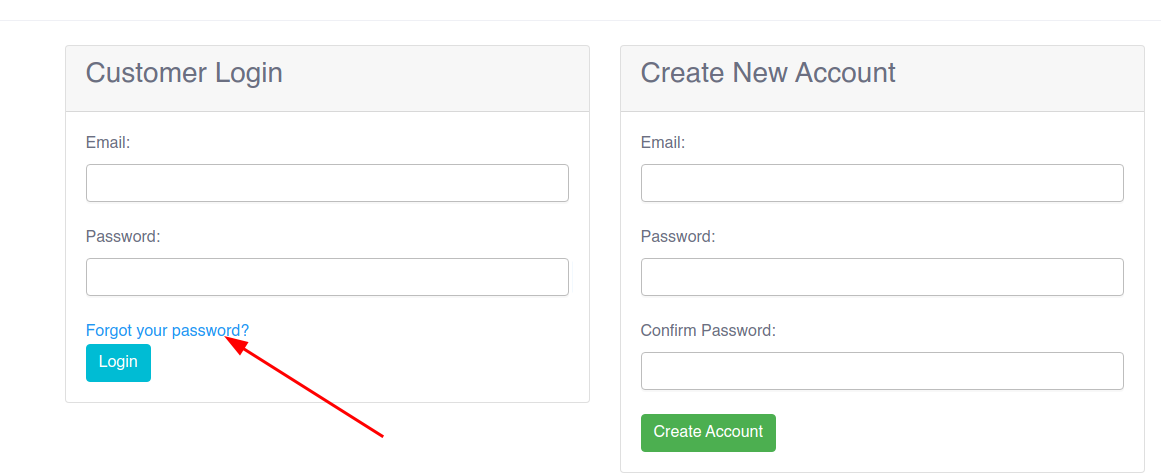
Step 4: Input your E-mail Address
This will bring you to a form that will ask you to input your email address.
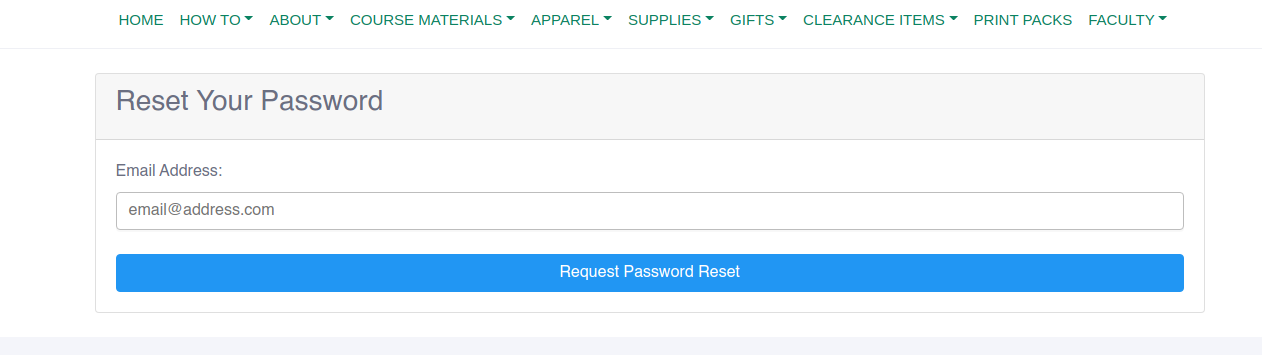
Step 5: Follow instructions in email.
Please contact campusstore@durhamcollege.ca if you are still having issues after completing these steps.